 If you are like me, then you are probably keeping an eye on many blogs or sites that provide RSS feeds. Whenever you see the logo on the right, you know you have to do with an RSS feed or site feed. If you click on the logo on the right, your browser will want to subscribe you to this blog's site feed. But, hang on, read to the end!
If you are like me, then you are probably keeping an eye on many blogs or sites that provide RSS feeds. Whenever you see the logo on the right, you know you have to do with an RSS feed or site feed. If you click on the logo on the right, your browser will want to subscribe you to this blog's site feed. But, hang on, read to the end!I use Opera as my main browser, which by the way scored 100/100 on the ACID3 test with its version 10.0 alpha. In the past I used to have a tab open for each blog that I used to read. So, every time I opened Opera, all those tabs had to load first with each blog. This became quite tedious.
I then discovered feed readers. I tried a few client application readers, but I cannot say that I was ever really satisfied. The way a reader works is that it keeps track of what you have read already. Whenever you start up your feed reader, it will check all the feeds you have subscribed to in order to see if the authors of those blogs have posted new blog posts. It will then inform you how many new articles are available for reading.
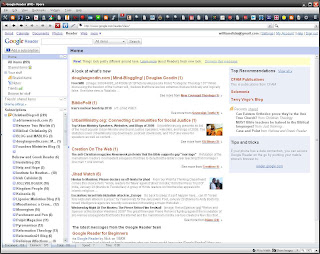 I eventually discovered the Google Reader. Google Reader is an online reader that you can use wherever you are. You do not have to install it on every computer you use. All you need is a computer connected to the internet and an internet browser.
I eventually discovered the Google Reader. Google Reader is an online reader that you can use wherever you are. You do not have to install it on every computer you use. All you need is a computer connected to the internet and an internet browser.It has really made my life easier. I no longer have to visit each blog I keep an eye on to see if something new was written.
To make it easier for beginners on the subject, the folks at the Google Reader blog put together a nice post specifically called Google Reader for Beginners. Here they explain how to use Google Reader, also using videos in their explanation.
Of course, feed readers do not only keep track of blogs. It can also keep track of any website that has a site feed. That can include websites such as Facebook, Flickr, Twitter, YouTube and a whole lot of others.

No comments:
Post a Comment